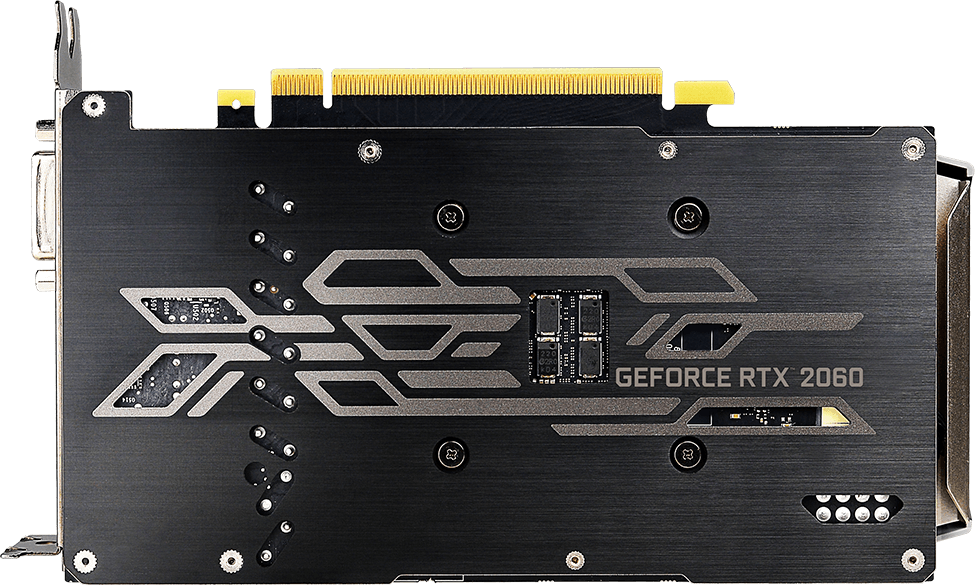If you’re in the market for a surround sound receiver, you
are in luck. They continue to improve with more features, and every year the
features work their way down the model lines. Up for review today is the Denon
AVR-S950H. It’s a 7.2 Dolby ATMOS and DTS X receiver designed around Hi-Res
Audio, 4K video and wi-fi. It’s designed to work with Google Assistant, Alexa,
Air Play 2, HEOS and others.

Features and specs:
Amplification
Number Of Channels : 7
Stereo RMS Power (watts) : 90
THD in Stereo : 0.08 %
Frequency Bandwidth (stereo): 20-20k Hz
Minimum Impedance L/R : 4 ohms
Minimum Impedance Center : 4 ohms
Minimum Impedance Surround : 4 ohms
General Features
Internet-ready : Yes
Bluetooth : Built-in
Apple AirPlay: AirPlay 2
Alexa-compatible : Yes
Google Assistant-compatible : Yes
Chromecast built-in : No
DTS Play-Fi : No
App Remote Control : Yes
USB port for iPod/iPhone : No
FM Sensitivity : 12.8 dBf
HD Radio Tuner : No
On-Screen Display : Thru HDMI
Auto Speaker Calibration : Audyssey MultEQ
Plays Copy-protected 4K : Yes
HDR-compatible : HDR10, Dolby Vision, HLG
HDMI Standby Pass-through : Yes
4K Video Upscaling : Yes
HDMI to HDMI Upconversion : Yes
DLNA Certified
MHL-compatible : No
Multibrand Remote Control : No
Learning Remote : No
LCD Remote
Width (inches) : 17-3/16
Height (inches) : 6-9/16
Depth (inches) : 13-11/16
Weight (pounds) : 21
Parts Warranty : 2 Years
Labor Warranty : 2 Years
Multi-room Audio/Video
Powered Multi-room Audio Output : Yes
Preamp Multi-room Audio Output : No
Multi-room HDMI Output : No
Playback from Digital Audio Inputs : No
Playback from Streaming Sources : Yes
Surround Processing
Dolby Digital
DD, TrueHD, DD+ Dolby Atmos : Yes
DTS
DTS, HD, HDMA, ES, 96/24 , DTS:X : Yes
Inputs & Outputs
Phono Input : 1
Audio-Video Inputs: 6
Audio-only Inputs : 2
Component Video Inputs : 2
Component Video Monitor Outputs : 1
Optical Digital Inputs : 2
Coaxial Digital Inputs : 1
Optical Digital Outputs : None
Coaxial Digital Outputs : None
HDMI Inputs : 8
HDMI Monitor Outputs : 2
Subwoofer Outputs : 2
Discrete Subwoofer Outputs : No
Multi-Channel Analog Input : No
Multi-channel Preamp Output : No
Main Speaker Output Pairs : 1
Main Speaker Terminals : Posts
Ethernet Port : 1
USB Connections : 1 Front
Removable Power Cord : No
The Denon AVR-S950H came shipped in a standard brown box with color photos and features of the receiver on the box. Opening the box revealed a well protected receiver held in place by custom molded Styrofoam. Taking out the receiver, I see a very well made product. Materials used in the construction is mostly metal with some plastic. Quality of materials used, as well as the fit and finish was excellent. Also include was the calibration mic, portable mic stand, and quick start guide. The owner’s manual is found online.


I really liked the design of the Denon AVR-S950H. It’s part of Denon’s S series, which is Denon’s value series. But just because it is part of what is considered Denon’s value series, does not mean that it is a cheap receiver. The S series is a mainstream line, and gives a big bang for the buck. The AVR-S950H is Denon’s top of the line for the S series. And it includes the networking features to work with your home network through Google Assistant and Alexa.

Setting up the Denon AVR-S950H was pretty simple. The Quick Start Guide was well written, and easy to follow. And the on screen assistant walks you through the rest of the set-up. Download the apps and through the HEOS App is where you are able to listen to your online music apps through the receiver.



In finalizing the setup through the setup assistance, the last step is the sound calibration. Included was the setup mic, and card board stand. You put together the cardboard stand, which holds the mic, and putting together the stand gets the mic to ear height. The setup assistant takes you through setting the mic at different listening positions, and then does a sound test at all the different positions. Once done, setup is complete.



The last part of the setup was the additional features of the HEOS app and Google Assistant. To listen to your online music sources, such as Spotify, you do this through the HEOS app. Setting up these features was a little harder, but not too difficult. And if you end up needing help, there is always the customer support number. For HEOS, you download the app onto your phone, and you link it to the receiver using your wi-fi. To be able to use Google assistant you need to go into your Google Home setting, search for the receiver, and add it to your network.


Now that the receiver, as well as the apps are set up, let’s see how it performs. I started off with the HEOS app. Setting the source to HEOS on the receiver, I was able to listen to my Spotify account through the receiver. And controlling the receiver through Google Assistant was cool. Functionality was limited, but using Google to turn the receiver on or off, and control the volume was cool.




The Denon AVR-S950H proved to be a very capable receiver. and with all of the current features like Dolby Atmos, DTS X, Bluetooth, wi-fi, and even Google Assistant, it has you covered for all of your source needs. It’s not perfect. But with an MSRP of only $599, it performs much better than it should for its price! Based on its design, features, quality and performance the Denon AVR-S950H has earned our Highly Recommended Award for more info and complete specs, check out their website at www.denon.com.